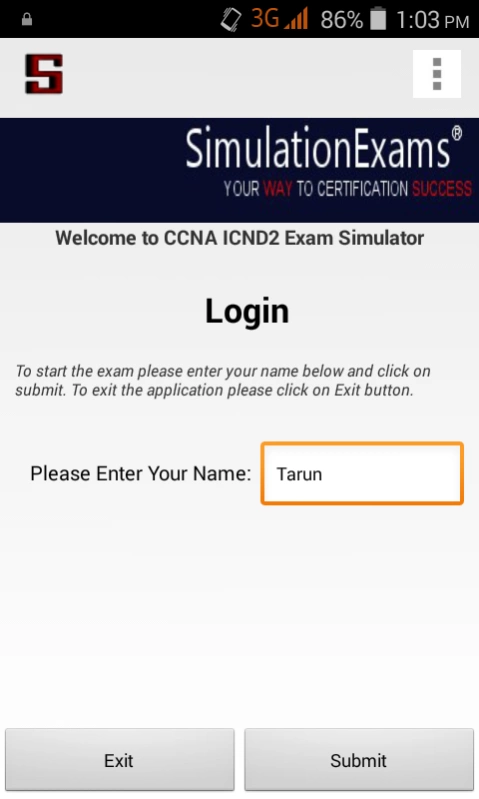CCNA ICND2 200-105 Android App 1.2
Free Trial Version
Publisher Description
Android app for CCNA ICND2 200-105 exam simulator provides 200+ practice questions from latest syllabus of CCNA ICND2 certification exam CCNA ICND2 200-105 offered by Cisco. Complete explanation is provided for each question in Learn mode, and actual exam environment is simulated in Exam mode. Options to save the results and reviewing questions are provided. Question types supported are
Multiple choice single answer
Multiple choice multiple answer.
Exhibit type questions.
Drag and Drop type questions.
Cisco Certified Network Associate (CCNA) tests the ability to install, configure, operate, and troubleshoot medium-size route and switched networks, including implementation and verification of connections to remote sites in a WAN. CCNA certified professionals have the knowledge and skills to make connections to remote sites via a WAN, mitigate basic security threats, and understand the requirements for wireless network access.
About CCNA ICND2 200-105 Android App
CCNA ICND2 200-105 Android App is a free trial software published in the Computer list of programs, part of Education.
This Computer program is available in English. It was last updated on 23 April, 2024. CCNA ICND2 200-105 Android App is compatible with the following operating systems: Android.
The company that develops CCNA ICND2 200-105 Android App is Anand Software and Training (P) Ltd.. The latest version released by its developer is 1.2.
The download we have available for CCNA ICND2 200-105 Android App has a file size of 5.24 MB. Just click the green Download button above to start the downloading process. The program is listed on our website since 2016-06-24 and was downloaded 54 times. We have already checked if the download link is safe, however for your own protection we recommend that you scan the downloaded software with your antivirus. Your antivirus may detect the CCNA ICND2 200-105 Android App as malware if the download link is broken.
How to install CCNA ICND2 200-105 Android App on your Windows device:
- Click on the Download button on our website. This will start the download from the website of the developer.
- Once the CCNA ICND2 200-105 Android App is downloaded click on it to start the setup process (assuming you are on a desktop computer).
- When the installation is finished you should be able to see and run the program.